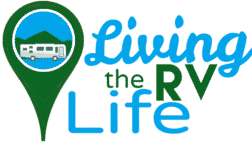For several years, we’ve been dreaming of a Yukon adventure, but various factors, including timing, have delayed our plans. The main obstacle, however, was technology-related. My job demands constant internet access. While I can manage with working 2-3 days a week, a reliable internet connection is a must.
For several years, we’ve been dreaming of a Yukon adventure, but various factors, including timing, have delayed our plans. The main obstacle, however, was technology-related. My job demands constant internet access. While I can manage with working 2-3 days a week, a reliable internet connection is a must.
Initially, we were fortunate as the Wi-Fi in campgrounds sufficed for my needs, mainly because I worked during typical office hours. During these hours, most people are away from their RVs, leaving the Wi-Fi largely free. I aimed to complete my tasks by 3 PM, the time when people usually return, making the network busier.
However, as RV living gained popularity, campgrounds became more crowded, and daytime Wi-Fi speed suffered. Then, a game-changer appeared: Starlink. This satellite-based internet service was both user-friendly and effective.
Before Starlink, I explored other satellite internet options available in Canada, but they were limited and cumbersome. Unlike self-installable satellite TV, setting up satellite internet in Canada was legally restricted and technically challenging. The dishes required permanent, precise installation, with any movement disrupting the service. Moreover, these services offered slow speeds, inadequate for streaming, and had restrictive data limits at lower price points. Opting for sufficient internet and bandwidth meant spending hundreds monthly, which was impractical.
Starlink’s arrival revolutionized our internet access, removing a significant barrier to our Yukon trip. Since we got it just this spring, we’ve already used it in much of Western Canada, and many western United States.
While there are certain things in the van that are irreplaceable, like photos and other similar material from their travels, Taylor and Fillier have started a fundraiser to try and get back on their feet.
“For those of you that know us, the van was not just a vehicle, it was our home abroad and in Canada. In addition to the van we lost all of the photos of our incredible journeys, all of our clothing, shoes, computer, electronics and every single item in our Etsy shop (which was our hope and plan for a future of financial independence),” the fundraiser explains.
“More than that, we feel like we lost a member of our family, the MVP of Lifeat90kph, our beautiful and beastly GMC Savana. Our hearts are broken, we feel lost and we need help. It humbles us to reach out to you all in our hour or need.”
But they certainly have not forgotten about the police officer who was killed while trying to help them, who leaves behind a loving wife and six children. The couple has also set up a separate fundraiser to raise money for the fallen officer’s family.
“The objective is to provide the family with ongoing long term financial assistance,” it reads. “We would like to raise enough money to contribute to the education of his children and their upbringing. Any amount, big or small, is greatly appreciated.”
What is Starlink?
Starlink is a satellite internet service developed by SpaceX, a company founded by Elon Musk. It’s designed to provide high-speed internet connectivity to users around the world, particularly in remote and underserved areas where traditional internet services are not available or are unreliable. Places like Northern Canada, where we wanted to travel.
The system works through a constellation of small satellites in low Earth orbit (LEO). These satellites communicate with ground transmitters and users’ satellite dishes, enabling internet access even in remote locations. The key features of Starlink include:
- Global Coverage: Its network of satellites aims to cover even the most remote areas, offering internet access where traditional broadband is unavailable.
- High-Speed Internet: Starlink provides high-speed internet, with speeds comparable to, or in some cases, faster than traditional broadband.
- Low Latency: Due to its satellites being in low Earth orbit, Starlink offers lower latency compared to traditional satellite internet, which is crucial for activities like video calls and online gaming.
- Ease of Installation: Users receive a kit that includes a satellite dish (often referred to as “Dishy”) and other necessary equipment, designed for easy setup.
- Regular Updates: SpaceX continuously launches new satellites to expand and improve the network’s coverage and capacity.
Starlink has become particularly popular among people in rural or remote areas, travelers, and those living an RV lifestyle, as it provides a reliable internet connection in places where other services are limited or non-existent.
What Advantages does Starlink provide for Full Time RVers?
For us, the biggest advantage is portability. I can use the system anywhere I can see the sky (mostly). We’re currently using our Starlink in Arizona, after several months in Canada, including time in British Columbia and Yukon. It’s worked virtually everywhere, including sitting in provincial campgrounds in the middle of nowhere. All you need is to be able to orient the dish generally in the correct direction and let it do the rest.
Starlink offers several advantages for full-time RVers, making it an increasingly popular choice for those who live and work on the road:
- Widespread Coverage: Starlink’s extensive satellite network provides coverage in remote and rural areas where traditional internet options are often limited or unavailable. This is especially beneficial for RVers who travel to off-the-beaten-path locations.
- High-Speed Internet: Unlike many traditional mobile internet solutions, Starlink offers high-speed internet, which is crucial for tasks like video conferencing, streaming, and large file transfers. This is particularly important for RVers who work remotely or need reliable internet for entertainment.
- Low Latency: Satellite internet traditionally suffers from high latency, but Starlink’s low Earth orbit satellites significantly reduce this issue, offering a smoother internet experience for activities like online gaming and video calls.
- Easy to Set Up and Portable: The Starlink kit is designed for easy setup, with a user-friendly interface. This plug-and-play nature suits the RV lifestyle, where frequent relocation is common.
- No Long-Term Commitments: Starlink typically does not require long-term contracts, which aligns well with the flexible lifestyle of full-time RVers.
- Continuous Service Improvement: SpaceX regularly launches new satellites, enhancing the network’s coverage, speed, and reliability.
- Roaming Capabilities: Starlink has introduced options that allow users to move their service to different locations, a feature that’s highly beneficial for RVers who are constantly on the move.
However, it’s important for RVers to consider some limitations like the need for a clear view of the sky for optimal signal, potential service interruptions in extreme weather, and the initial cost of purchasing the Starlink kit. Despite these, for many full-time RVers, the advantages of reliable, high-speed internet in remote areas greatly outweigh the drawbacks.
Our Experience with Starlink So Far
As I mentioned above, we’ve used our Starlink all over Western Canada and Western United States – from as far north as Dawson City, Yukon to southern Arizona. In a few weeks we will be in Southern California.
We started our voyage in southern British Columbia, where we originally purchased the Starlink. I can’t tell you the feeling of satisfaction using it for the first time in a place where we didn’t even have cell service. Yet within 15 minutes I had some of the fastest Internet I’d ever used.
It’s so reliable that I have our phones set up to use Wi-fi calling when we don’t have a usable cell service. This has been a lifesaver as we’ve been to a few places where cell phones do not work, but Starlink does. That means we always have phone service along with internet. It was a treat for me to watch my wife call her best friend on her cell phone, from the town they both lived in, that has never had cell service.
Now it hasn’t always been smooth sailing with Starlink, but it’s not the service’s fault.
Because its satellite based, you MUST have a clear line of sight – usually to the Northeast, but that can vary. For us, the Starlink dish always pointed northeast until we hit the Yukon, then it shifted 180 degrees to the South. We’ve even had it pointed straight up occasionally – around the border between northern BC and Yukon.
But if you end up in a location with lots of trees, you may find performance issues – especially if it’s windy. We were forced to stay in an RV park in Whitehorse for a few weeks recovering from sickness and while we had a great signal for the most part – we found it would become degraded if the wind came up, as the moving trees would interfere with the signal. But that was rare and usually short lived.
As we moved further north to Dawson City I started to worry a little bit as I had heard that Starlink was so bad there that it was practically unusable for some. But that wasn’t our experience. Speeds were as fast or faster than other places we’d used it. It was more than adequate to help me do my work daily, and we were even able to stream from our favorite providers during peak usage times.
We have since heard from several other Starlink users who also had taken their dishy’s (as Starlink likes to call them) to Yukon and didn’t have any problems either. It sounds like these issues with poor performance were because of fewer satellites in the sky above northern Yukon, so users were being throttled by the company. This past spring Starlink launched more satellites to improve coverage there and elsewhere and as far as I know the complaints have dropped.
When we left Dawson (where we boondocked for most of the time there) we slowly started to head south. We made a few stops along the way between Dawson and Whitehorse, and Starlink worked flawlessly at each of these stops. Even throughout our travels in northern BC, as we headed south through forest fire ravaged territory, it worked exceptionally well.
Drawbacks of Starlink
While Starlink offers significant advantages for RV users, there are also some drawbacks to consider:
- Need for Clear Line of Sight: As I’ve suggested above, Starlink requires a clear view of the sky to connect with its satellites. Trees, buildings, or other obstructions can interfere with the signal, which can be challenging in certain camping locations or dense forests.
- Size and Portability of Equipment: The Starlink dish and associated equipment are relatively large and need careful handling. This can be a concern for space-conscious RV users.
- Initial Setup Cost: The cost of purchasing the Starlink kit (dish and router) can be relatively high compared to other internet options. This initial investment might be a consideration for those on a tight budget. Luckily for us, there was a rural promotion going on, so we were able to get the system at a substantial savings.
- Power Consumption: Starlink’s equipment can draw a significant amount of power, which might be a concern for RVers who rely on solar power or have limited electricity resources. This was one of our biggest concerns while boondocking. But we found that a 500 watt portable battery system was able to power the Starlink adequately for our needs. In fact, power management as it pertains to Starlink was our biggest issue this summer.
- Weather Sensitivity: Like other satellite services, Starlink’s signal can be affected by extreme weather conditions like heavy rain or snow, which might lead to temporary service interruptions.
- Data Throttling or Restrictions: In some areas or under certain plans, Starlink may impose data caps or throttle speeds during periods of high network demand, which could impact internet usage for RVers. While complaints of this nature are fewer than they were, there are still a few users who experience data throttling occasionally.
- Service Availability: While Starlink is rapidly expanding, there might still be areas, especially in very remote regions, where service is not yet available or is inconsistent.
- Mounting Challenges: Finding a suitable location on an RV to mount the dish for optimal signal, while also considering the need to pack it away when moving, can be a challenge. Some RVers permanently mount their dish, while others (us included) use the stock hardware. That means that the dish is moveable as needed, but also means you have to stow it away every time you move your RV.
- No Guaranteed Service: As a satellite-based service, Starlink doesn’t guarantee continuous connectivity, which might be a concern for RV users who need consistent, reliable internet access for work or emergencies.
- Lack of Customer Support: Some users have reported difficulties with customer support, which could be an issue if technical problems arise. There is no customer service phone number to call – they use a ticket-based support system. Recently I’ve had to use the support system as the cable for our system was acting up. I got a response within a few hours, and a new cable was sent out the next day. While we have heard complaints about the lack of support in the past, it appears that Starlink is actively working on fixing this as we’ve noticed fewer complains from users.
Conclusion- Is Starlink Right for Every RVer?
RV users considering Starlink should weigh the factors listed above against their specific needs and travel habits to determine if it’s the right choice for their internet needs on the road.
If you are a casual internet user (IE you only need to check emails, or browse social media) you may not need such a system. Perhaps all you need is a portable cellular hot spot, or even just your phone if you have a decent data package.
If you are like me, however, and need fast reliable internet to work, then Starlink might be the option for you.
But, as with other RVers, we have backups. Both our phones have unlimited 5G data, wo I could easily turn my phone into a hotspot. I also have a portable Wi-Fi repeater/booster which allows me to connect to an external Wi-Fi such as campground Wi-Fi – and boost the signal as needed. The booster also helps us get around a device limit (if it exists). In some cases, you are limited by the number of devices you can use on a campground (or hotel room) Wi-Fi system. By using a booster/repeater, that device becomes 1 which shares its connection with other devices.
As mentioned above, Starlink may also be expensive for some users. The one time cost of the hardware (Currently US$600) may be prohibitive for some, while the monthly costs for the Roam package (US$150) may also be high.
As with anything, you should weigh the benefits and drawbacks of Starlink to determine if it’s right for you.