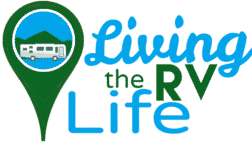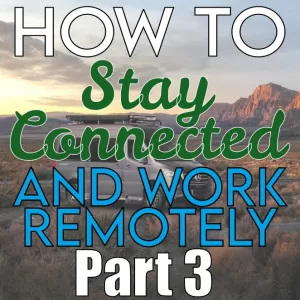 Introduction
Introduction
Welcome to part 3 in our 5-part series on how to stay connected and work remotely. In Part 1 we introduced you to the idea that you can, in fact, work remotely while living and travelling in an RV. In part 2 we gave you some suggestions for essential gear, as well as highlighting the main connection options for you – from cellular hotspots to satellite-based internet options.
The following part helps you design and create a productive work environment, provides tips on how to stay productive while still trying to live the RV life. We also give you some tools you can help to ensure that you remain productive while working remotely.
Part 3 – Creating a Productive Work Environment
 Creating a productive work environment within the confines of an RV presents unique challenges but also offers the unique opportunity to design a space that not only meets your work needs but also travels with you through Canada’s stunning landscapes. A well-thought-out workspace can significantly enhance productivity, comfort, and overall satisfaction with the RV lifestyle. Here’s how to create an efficient and inspiring mobile office:
Creating a productive work environment within the confines of an RV presents unique challenges but also offers the unique opportunity to design a space that not only meets your work needs but also travels with you through Canada’s stunning landscapes. A well-thought-out workspace can significantly enhance productivity, comfort, and overall satisfaction with the RV lifestyle. Here’s how to create an efficient and inspiring mobile office:
Designing Your Workspace:
- Ergonomic Comfort: Given the limited space, ergonomic design becomes crucial. Invest in an adjustable chair that offers proper support for long hours of work or consider ergonomic cushions as an alternative. A foldable or sliding desk that fits your space can serve as your workstation, allowing for a clear physical separation between work and living areas. Personally, I have a small desk on wheels which comes apart into 2 pieces for when we move.
- Natural Lighting and Views: Position your workspace to take advantage of natural light and outside views. Natural light boosts mood and productivity, while a scenic view can offer the perfect break for your eyes and mind during long work sessions. If possible, set up near a window with a view that inspires you. I personally love sitting in the passenger seat of our class A motorhome. This gives me a view out the passenger window, and out the windshield whenever I want.
- Minimize Clutter: Keep your workspace tidy and organized to reduce distractions and stress. Utilize storage solutions like hanging organizers, under-desk drawers, or digital tools to minimize physical clutter on your work surface.
- Personalize Your Space: Personal touches can transform your workspace from a mere functional area to a place you enjoy spending time in. Decorate with items that inspire or relax you, such as plants, photos, or a favorite piece of art, to create a more pleasant and personalized work environment.
Managing Power Supply:
- Reliable Power Sources: Ensure you have a reliable power supply to support your work equipment. Solar panels, external batteries, and generators can provide power when off-grid, while power inverters allow you to use your RV’s battery to power electronic devices.
- Energy Efficiency: Opt for devices that are energy-efficient to maximize your power resources. LED lights, energy-saving power strips, and low-power consumption electronics can make a big difference in managing your RV’s overall energy use.
Staying Productive on the Road:
- Set a Routine: Establishing a consistent work routine helps segregate work from leisure time. Define clear work hours and breaks to maintain a healthy work-life balance while on the road. This is a must.
- Break Time Activities: Incorporate short, rejuvenating activities into your breaks. A quick walk, stretching, or stepping outside to appreciate your current location can help maintain high levels of productivity throughout the day.
- Noise Management: Managing noise is essential in small spaces. Noise-cancelling headphones can be invaluable for focusing during work hours, especially in busier campgrounds or when parked near roads.
Routine and Scheduling
Establishing a routine and maintaining a schedule are vital components of successful remote work, especially within the dynamic environment of RV living in Canada. While the freedom of the road offers an unparalleled sense of adventure, it also presents unique challenges to productivity without the structure of a traditional office setting. Here’s how to integrate routine and scheduling into your RV lifestyle to stay productive and make the most of your travels:
Set a Consistent Work Schedule: Creating a consistent work schedule helps delineate work time from leisure time, even when your office also happens to be your home on wheels. Decide on your work hours based on when you’re most productive and stick to them as much as possible. This consistency not only boosts productivity but also makes it easier to coordinate with colleagues in different time zones.
Plan Your Work Around Connectivity: In areas where internet connectivity might be unpredictable, plan your work tasks around the availability of a strong signal. Schedule tasks that require high bandwidth, such as video meetings or large file uploads, for times when you know you’ll have reliable internet. Save offline tasks, like report writing or planning, for when you anticipate being in more remote locations.
Utilize Time Management Tools: Leverage time management apps and tools to help structure your day. Tools like Trello, Asana, or even a simple digital calendar can help you keep track of deadlines, meetings, and tasks. These tools can also help you visualize your workday, making it easier to stay on track and manage your workload effectively.
Incorporate Breaks and Downtime: Just as important as work time is downtime. Schedule short breaks throughout your day to stretch, step outside, or simply relax. These moments of respite can significantly boost your overall productivity and creativity. Additionally, planning leisure activities for after work hours gives you something to look forward to, helping you maintain a healthy work-life balance.
Adjust Based on Location: One of the joys of RV living is the changing scenery and experiences. Be flexible with your routine and schedule based on your location. If you’re in a place of natural beauty or historical significance, consider adjusting your work hours to allow for exploration and enjoyment. This flexibility can enrich your RV living experience without compromising your work responsibilities.
Communicate Your Schedule: Keep your team, clients, or any other work-related contacts informed of your schedule, especially if it deviates from the norm due to travel or location changes. Clear communication helps manage expectations and ensures that you’re reachable when needed, fostering a productive remote working relationship.
Review and Adjust Regularly: Finally, regularly review your routine and schedule to ensure they still serve your productivity and well-being. The beauty of RV living is in its flexibility, so don’t hesitate to adjust your schedule as your situation or location changes. This periodic reassessment ensures that your work routine continues to align with your lifestyle and work requirements.
By incorporating these strategies into your RV lifestyle, you can create a balanced, productive, and enjoyable work environment that moves with you, allowing you to explore the vastness of Canada without sacrificing your professional commitments.
Staying Disciplined
Staying disciplined is a cornerstone of successful remote work, particularly in the ever-changing and often distracting environment of RV living. It requires a combination of self-motivation, time management, and the ability to prioritize tasks effectively, ensuring that work commitments are met even amidst the allure of new destinations and adventures. This section delves into strategies to cultivate discipline in your daily routine, from setting clear goals and boundaries to leveraging productivity tools. By fostering a disciplined approach to work, RVers can enjoy the freedom and flexibility of their lifestyle without compromising their professional productivity and success.
Tools and Apps That Help
In the realm of RV living and remote work, staying disciplined can be significantly enhanced with the right set of tools and apps. These digital aids are designed to streamline your workflow, enhance productivity, and keep you focused on your tasks, no matter where your travels take you. Below are some essential tools and apps that can help maintain discipline and efficiency in your mobile office:
- Task Management Apps:
- Trello: With its intuitive boards, lists, and cards, Trello allows you to organize and prioritize projects in a flexible and rewarding way. It’s great for tracking progress on different tasks and can be used individually or with a remote team.
- Asana: Asana helps you map out each step of your projects, from the big picture to the minute details. Its timeline feature is particularly useful for managing project deadlines and ensuring tasks are completed in a timely manner.
- Time Management and Focus Tools:
- Pomodoro Timer Apps (e.g., TomatoTimer, Focus Booster): These apps are based on the Pomodoro Technique, which involves working for focused intervals (typically 25 minutes) followed by short breaks. This method is excellent for maintaining concentration and preventing burnout.
- RescueTime: RescueTime runs in the background of your computer or mobile device, tracking the time you spend on applications and websites. It provides detailed reports on your activity, helping you identify distractions and improve your time management skills.
- Notetaking and Idea Organization:
- Evernote: Evernote is a powerful tool for notetaking, organizing, and archiving. Its ability to sync across devices ensures that your notes, whether they’re text, sketches, or clipped web pages, are always at your fingertips.
- Microsoft OneNote: Part of the Microsoft Office suite, OneNote is a digital notebook that provides a flexible canvas for capturing, organizing, and sharing notes and ideas. Its intuitive design mimics the feel of a physical notebook, with the advantages of digital searchability and accessibility.
- Cloud Storage and File Sharing:
- Google Drive: Google Drive offers a secure place for storing files in the cloud, allowing you to access them from any device, anywhere. It also facilitates easy sharing and collaboration on documents, spreadsheets, and presentations.
- Dropbox: Dropbox is a file hosting service that offers cloud storage, file synchronization, personal cloud, and client software. It’s particularly useful for backing up important documents and sharing large files that are too big for email attachments.
- Communication and Collaboration Platforms:
- Slack: Slack is a messaging app for teams that brings all communication together in one place. It supports real-time messaging, file sharing, and collaboration on projects, making it invaluable for remote teams.
- Zoom: For video conferencing, Zoom has become the go-to solution for many remote workers. It allows for virtual meetings, webinars, and collaboration sessions with both video and audio, ensuring clear communication with team members and clients.
Incorporating these tools and apps into your daily routine can help create a structured, disciplined approach to your work, even in the fluid and often unpredictable setting of RV living. By leveraging these digital solutions, you can enhance productivity, stay organized, and ensure that your remote work experience is both successful and satisfying.
Be sure to come back tomorrow for part 4 – Balancing work and leisure.